Monetization is always top-of-mind for anyone who has seen firsthand how expensive it is to keep a business’s social media accounts alive. Despite popular belief, the only thing free about social media is opening an account. As such, understanding the possibilities that the different social platforms offer to provide your nursery with more revenue is more important than ever.
Every effort on social media spreads awareness of your brand and engages your customer base. However, that doesn’t necessarily translate into a monetary transaction right away. Luckily, Shoppable Posts and Facebook’s latest e-commerce addiction, Shops, are the most direct avenue to close more sales on the spot.
Shoppable Posts
Instagram shoppable posts were launched in 2017 and have grown to the point that, according to Facebook For Business, 130 million users tap on a shopping post to learn more about products every month. This feature allows e-commerce stores to tag products in their posts and organically drive traffic from Instagram to their landing pages.
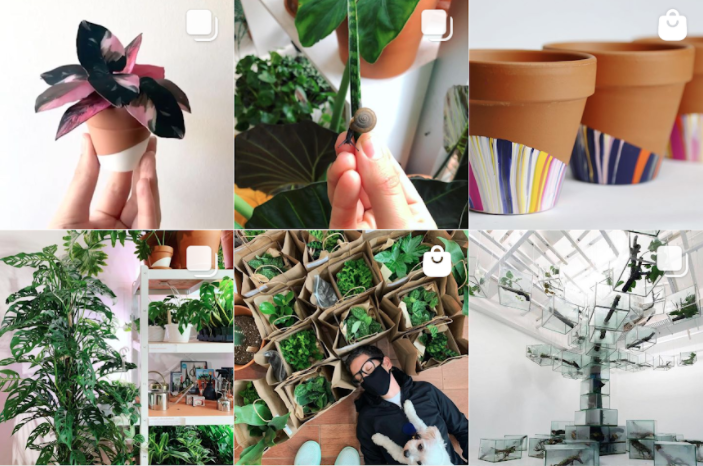
Creating shoppable Instagram and Facebook posts is simple. With a little bit of setup, you can be on your way to triggering more online sales every time you post.
- E-commerce—Shoppable posts require you to link back to an e-commerce store on a platform like Shopify. First things first, you need to make sure you have that in place.
- Business Accounts—Make sure your Instagram and Facebook accounts are switched to Business mode. Specifically, that your business has a Facebook Page rather than a profile and you’ve converted your Instagram to a business account in the Settings menu.
- Link Accounts—To provide your customers with a seamless experience from the moment of discovery to making a purchase, make sure your Instagram and Facebook accounts are linked to one another.
- Product Catalog—The products you will tag will come from a product catalog. You can connect it to your Instagram via Facebook Business Catalog Manager or through a certified e-commerce platform like Shopify or BigCommerce.
- Account Review—Once your products are connected to the catalog, submit your account for review. Reviews typically take a few days. Start Tagging—After your account is approved, you will see Shopping in your Settings. Activate it, and you will be able to “Tag Products” in your next Instagram update.
Shops
COVID-19 has impacted every industry and those receiving the hard-hit are Facebook’s best customers; small businesses. As a response to support the economic consequences for them, Facebook launched a new space inside its platforms to allow small businesses to sell products more directly and integrate Instagram, Facebook, Whatsapp, Messenger, and the aforementioned “shoppable posts.”
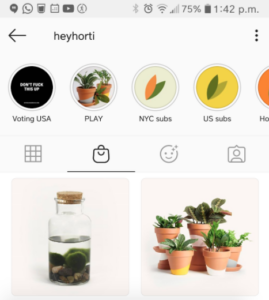 Facebook Shops enables commerce across all Facebook’s family of apps by bringing the online store directly inside them. Your entire catalog of products can show up under a dedicated “shop” section on the Facebook Page or Instagram profile. This new section allows users to browse, save, share, and even purchase your entire catalog on one single screen.
Facebook Shops enables commerce across all Facebook’s family of apps by bringing the online store directly inside them. Your entire catalog of products can show up under a dedicated “shop” section on the Facebook Page or Instagram profile. This new section allows users to browse, save, share, and even purchase your entire catalog on one single screen.
However, nothing is always 100% free, and though creating and using Shops has no cost, Facebook collects a commission on orders made through the tool. However, the possibilities of increasing revenue are significantly higher with this tool and 100% worth the added expense.
Creating your shop section can also be done quickly and easily.
- Link Accounts—Your Instagram Shop will pull your product information from Facebook. So, make sure your Instagram and Facebook accounts are linked to one another.
- Configure the Shop page—Go to your Facebook Page and configure the Shop content and payments.
- Sync Your Ecommerce—Just like your shoppable posts, you’ll need to add your products catalog.
- Start managing your orders!
See, tap, shop.
By creating an online storefront on social media, you give your audience a simpler way to shop. Plus, because your posts can be discovered on Explore—which 200 million users visit daily!—you can connect with future customers that haven’t yet followed you.
How DIG can help.
Ready to sell your products on social media?
Although it seems very straight forward, the nitty-gritty of monetizing your social platforms can be overwhelming. Contact us and we can help you smooth the process, plan the implementation, support the content creation, and make sure this new stage of your business starts generating sales as fast as possible.
